Using Adobe Illustrator: We started off by taking a picture using 'photobooth' on the mac, then imported it into illustrator then cut out different things like my face, then used a pigment from the picture to give it a colour, i did this for every part like my hair, ear, neck, top, jacket and strings. To cut out parts of the picture you use something called the 'pen' tool, to cut it out you draw round your selected shape and curve it at parts to make it look smooth because we don't have a natural straight line on our entire body, we are made entirely of curves. Sometimes the curves didn't work so for editing the points you use the direct selection tool (the white mouse tool) to curve points if you do something wrong or if it is not exactly how you wanted it. To use a shade from your original image you use the 'eye drop' tool to choose a shade to make it look like you more.
To do this I first cut out the face by going round my face on the original picture and made that a certain colour then I went round my hair and put that as the colour of my hair then put the shapes together and got like an animated version of my face and hair 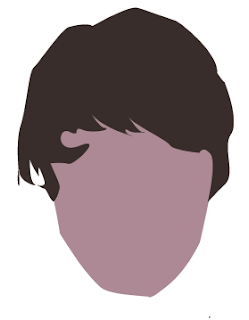
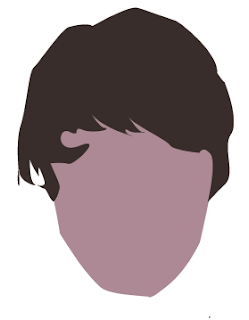
I found it difficult at first with the curving when making shapes because I kept on doing it wrong. Also when I was cutting out shapes I found out that the hood on my jacket is hard to do so it looks a bit rubbish.
I think I did my t-shirt quite well because I put it under my jacket so there was no gap and I did the letters on my t-shirt so it looks quite good instead of just being white. Also my hair looks good because I followed the way my hair goes and it looks good.
To improve I think I should learn how to do curves better so the jacket doesn't look as rigid and is a smooth shape and be able to do my hair 1st time
The pictures that are used in this blog is called a JPEG which is a compressed image and is usually produced by cameras as a final picture but can still be edited. But when creating the image 1st it is classed as an 'ai' file which is a unfinished image that is made using layers, for example my hair is a layer and my face is a layer whereas a JPEG is all one layer and just one image.
By Adam Padley





No comments:
Post a Comment