Thursday, 4 July 2013
Thursday, 7 February 2013
Thursday, 31 January 2013
Wednesday, 23 January 2013
Thursday, 17 January 2013
Dvd cover development
I have already made a film poster so now I am making DVD Sleeve of my Film idea 'Killing Silence'
I got the measurements of a normal DVD sleeve, made a page that size then used the 'ruler' tool to make the spine of the sleeve.
 I then chose the background off my poster but because it was mainly dark and I made the back of the cover black to suit the theme of my film using the 'square tool' then filled it in with the 'paint pot' tool.
I then chose the background off my poster but because it was mainly dark and I made the back of the cover black to suit the theme of my film using the 'square tool' then filled it in with the 'paint pot' tool.

I then used the same image as my poster but made myself smaller and more central so I can make it portrait and not landscape. I made it smaller using the 'free transform' option.
I then added my title onto the front and side, I had to rotate the text so it would go on the spine as well.
I then added the tagline.
 I then added the age rating on the front, spine and back, I got the image off the internet, I also added the 'DVD' logo because all DVD's have them on, I put one on the back and spine, finally I put a logo I made on 'Adobe Illustrator' on the front back and spine to show it is mine.
I then added the age rating on the front, spine and back, I got the image off the internet, I also added the 'DVD' logo because all DVD's have them on, I put one on the back and spine, finally I put a logo I made on 'Adobe Illustrator' on the front back and spine to show it is mine.
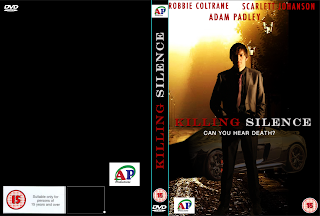 I then added the actors name into the top so people know who the main actors are so people might get it for the actors.
I then added the actors name into the top so people know who the main actors are so people might get it for the actors.
 I then added an audi r8 to the background so there is something good to look at at shows this is his car, I got it off my film poster.
I then added an audi r8 to the background so there is something good to look at at shows this is his car, I got it off my film poster.
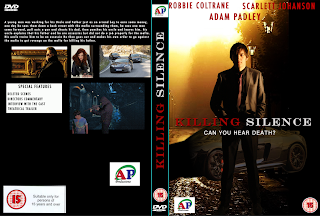 I then put a synopsis on the back which is similar to a blurb on a book so it gives a bit of insight into the film to encourage people to buy the DVD.
I then put a synopsis on the back which is similar to a blurb on a book so it gives a bit of insight into the film to encourage people to buy the DVD.

I then got some images off the internet to show different scenes in the film and I also took one picture to put in. I also put in a box to show the special features so people know what is in the film and want to buy it.
 I added the final legal stuff which is the credits, barcode, why it is a 15 and the other information like the region and running time, I got most of the legal things off the internet but the credit bar off learning box and changed certain things.
I added the final legal stuff which is the credits, barcode, why it is a 15 and the other information like the region and running time, I got most of the legal things off the internet but the credit bar off learning box and changed certain things.
This is my final DVD sleeve for my film
I got the measurements of a normal DVD sleeve, made a page that size then used the 'ruler' tool to make the spine of the sleeve.
 I then chose the background off my poster but because it was mainly dark and I made the back of the cover black to suit the theme of my film using the 'square tool' then filled it in with the 'paint pot' tool.
I then chose the background off my poster but because it was mainly dark and I made the back of the cover black to suit the theme of my film using the 'square tool' then filled it in with the 'paint pot' tool.
I then used the same image as my poster but made myself smaller and more central so I can make it portrait and not landscape. I made it smaller using the 'free transform' option.
I then added my title onto the front and side, I had to rotate the text so it would go on the spine as well.
I then added the tagline.
 I then added the age rating on the front, spine and back, I got the image off the internet, I also added the 'DVD' logo because all DVD's have them on, I put one on the back and spine, finally I put a logo I made on 'Adobe Illustrator' on the front back and spine to show it is mine.
I then added the age rating on the front, spine and back, I got the image off the internet, I also added the 'DVD' logo because all DVD's have them on, I put one on the back and spine, finally I put a logo I made on 'Adobe Illustrator' on the front back and spine to show it is mine.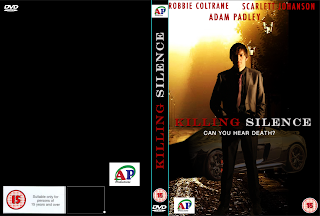 I then added the actors name into the top so people know who the main actors are so people might get it for the actors.
I then added the actors name into the top so people know who the main actors are so people might get it for the actors. I then added an audi r8 to the background so there is something good to look at at shows this is his car, I got it off my film poster.
I then added an audi r8 to the background so there is something good to look at at shows this is his car, I got it off my film poster.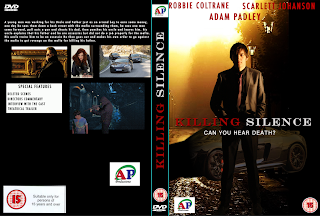 I then put a synopsis on the back which is similar to a blurb on a book so it gives a bit of insight into the film to encourage people to buy the DVD.
I then put a synopsis on the back which is similar to a blurb on a book so it gives a bit of insight into the film to encourage people to buy the DVD. 
I then got some images off the internet to show different scenes in the film and I also took one picture to put in. I also put in a box to show the special features so people know what is in the film and want to buy it.
 I added the final legal stuff which is the credits, barcode, why it is a 15 and the other information like the region and running time, I got most of the legal things off the internet but the credit bar off learning box and changed certain things.
I added the final legal stuff which is the credits, barcode, why it is a 15 and the other information like the region and running time, I got most of the legal things off the internet but the credit bar off learning box and changed certain things.This is my final DVD sleeve for my film
Subscribe to:
Comments (Atom)




















